You all know the mighty wonders that Google can do. Using google as a calculator is one of them. Google can perform basic and advanced scientific problems. The good part here is that Google can understand many words and abbrevations as well other than numbers. Google has added a 34-button calculator keyboard feature to its search engine.
I will guide you how to how to use Google calculator like a pro. Here you will also learn keyboard shortcuts and some google tricks.
 |
| Google Batman mathematical equation; Google tricks |
So here we start,
To use Google Calculator, simply to go to Google's search engine.
let's see with examples
3+3
Google will return the result 3+3 = 6.
You can also type in words and get the result.
Type in three plus three
Google will return the result three plus three=six.
RED is the INPUT and BLUE is the OUTPUT
Some of the mathematical syntax Google recognizes:
+ for addition
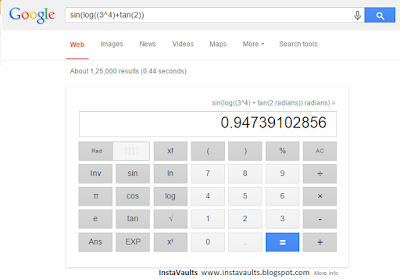 2+5 = 7
2+5 = 7- for subtraction
6-2 = 4
* for multiplication
2*5 = 10
/ for division
8/2 = 4
^ for exponential (x to the power of y)
4^2 = 8
% for modulo (to find the remainder after division)
10%3 = 1
Choose X choose Y fines the number of possible subset groups of Y out of the set of X.
16 choose 4 = 1820
th root of creates the nth root of a number
3th root of 27 = 3
% of finds percentages X % of Y finds X percent of Y.
5% of 200 = 10
sqrt finds the square root of the number that follows
sqrt81 = 9
ln logarithm base e
ln 10 = 2.302585093 (Note the space after ln and 10, not ln10 but ln 10)
log logarithm base 10
log 100 = 2
lg logarithm base 2
lg(10) = 3.32192809489 [ or use lg 10= to overcome LG mobile)
! factorial - This must follow the number you wish to factor.
0! = 1
Now let's learn some handy keyboard shortcuts to type in calculator. Click on the google calculator display screen.
Type in the LHS
q = √()
e = e
r = □√ (specify the th root in □)
t = tan()
p = π
a = Ans
s = sin()
g = log()
l = ln()
c = cos()
Shift + r = 0.6718225, 0.2027178, 0.9322002, 0.4404063
(it gives a certain series of numbers on using again and again, whose pattern is unfortunately
unknown, If you know do let us know.)
Shift + t = arctan()
Shift + s = arcsin()
Shift + c = arccos()
Google Graphic Calculator:
Graphic calculator with visual representation, a good tool for engineering and other students to work with scientific functions.
Google in December 2011 released a graphing calculator in the search results. Google stepped that up by adding an animated and interactive version of their graphing calculator.
 |
| Google calculator: graphical view of mathematical equation. |
Try this..
Google shared their true love for this feature
That's Not All..
The Best part animated is animated version..
If you search for
sqrt(x*x+y*y)+3*cos(sqrt(x*x+y*y))+5 from -20 to 20
sin(5.5x)*cos(5*y)+x*x+1 x is from -1 to 1, y is from -1 to 1, z is from 0.1 to 2.8
tanh(y(y^4+5x^4-10(x^2)(y^2))/(x^2+y^2)^4)
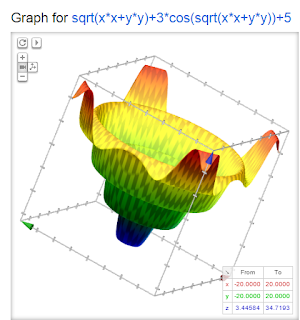
or similar calculations, Google will animated it and let you see them in 3D.
 |
| Google calculator: animated view of mathematical equation. graphical, graph |
But Google calculator isn’t just useful in the ways a traditional calculator is; it goes beyond that, allowing you to convert all types of units and currency as well.
No comments:
Post a Comment